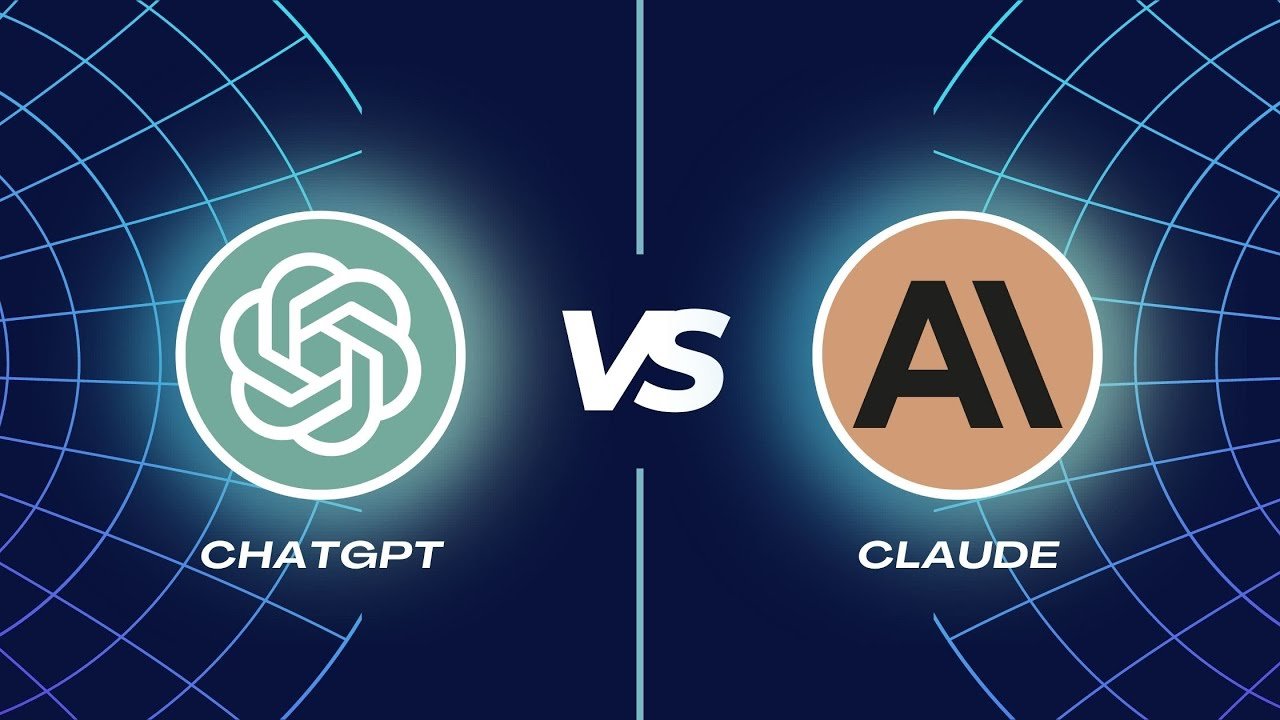Explore the World of AI-Generated Art

Introduction: In recent years, AI-powered art generators have gained popularity among artists and non-artists alike. These tools use machine learning algorithms to create unique and visually stunning artworks, making it easier for anyone to unleash their creativity. In this article, we’ll review the top free AI art generators available today and evaluate their key features, pros, and cons.
Table of Contents
Artbreeder: Create Unique Artworks by Mixing and Matching Different Styles
Artbreeder is a free AI art generator that allows users to create unique artworks by mixing and matching different styles and genres. It uses genetic algorithms to generate new images by combining existing ones, resulting in visually stunning and original creations.
Artbreeder has a large community of users, making it a great tool for exploring different art styles and getting inspiration from other artists. The interface is easy to use, with drag-and-drop functionality that allows users to quickly create new images. The tool also offers a wide variety of styles to choose from, including portraits, landscapes, and abstract art.

One of the major drawbacks of Artbreeder is that it has limited free features. While the free version is great for experimenting with different styles and creating low-resolution images, users need to subscribe to unlock high-resolution images and advanced features. Additionally, rendering times for high-resolution images can be slow, which may be frustrating for users who want to produce large, high-quality images quickly.
- Key features: ability to mix and match different styles and genres, use of genetic algorithms to create unique art, high-quality output resolution
- Pros: large community of users, easy-to-use interface, wide variety of styles to choose from
- Cons: limited free features, slow rendering times for high-resolution images
Deep Dream Generator: Create Unique and Abstract Artworks Using Google’s Deep Dream Algorithm

Deep Dream Generator is another free AI art generator that allows users to create unique and abstract artworks using Google’s Deep Dream algorithm. This tool offers advanced customization options, allowing users to adjust input and output settings to create their desired results.
One of the major advantages of Deep Dream Generator is its ability to produce high-resolution output. The tool is also integrated with social media, allowing users to easily share their creations with friends and followers. However, Deep Dream Generator has a steep learning curve for beginners, as it requires some understanding of neural networks and deep learning to create complex images.
Another potential downside is that Deep Dream Generator has limited style options compared to other AI art generators, which may be a dealbreaker for some users. Additionally, users need to register to save their artwork, which may be a turnoff for those who prefer to use tools without registration requirements.
- Key features: customization of input and output settings, use of Google’s Deep Dream algorithm to generate abstract and surreal art
- Pros: advanced customization options, high-resolution output, integration with social media
- Cons: limited style options, steep learning curve for beginners, requires registration to save artwork
Artisto: Real-Time Video Processing for Unique and Visually Stunning Results

Artisto is a free AI art generator that specializes in real-time video processing. It uses neural networks to transform photos and videos into works of art, creating unique and visually stunning results.
One of the major advantages of Artisto is its video processing capabilities, which allows users to create animated art and unique video filters. The tool also has a user-friendly interface, making it easy for beginners to use. However, Artisto has limited customization options compared to other AI art generators, which may be a drawback for advanced users.
Additionally, Artisto may produce low-quality output for some video formats, which can be frustrating for users who want high-quality results. Finally, the tool may occasionally experience glitches or bugs, which can interrupt the creative process.
- Key features: real-time video processing, use of neural networks to transform photos and videos into artwork
- Pros: unique video processing capabilities, ability to create animations, user-friendly interface
- Cons: limited customization options, low-quality output for some video formats, occasional glitches
NeuralStyler: Apply Artistic Styles to Photos and Videos Using Deep Neural Networks
NeuralStyler is a free AI art generator that allows users to apply artistic styles to photos and videos using deep neural networks. It offers high-quality output and is integrated with Photoshop, making it a great tool for professional artists and designers.
One of the major advantages of NeuralStyler is its high-quality output, which can be adjusted for different resolutions and formats. The tool is also easy to use, with an intuitive interface that allows users to quickly apply different styles and effects to their images. However, NeuralStyler has limited style options compared to other AI art generators, which may be a drawback for some users.
Another potential downside is that NeuralStyler requires a powerful graphics card for optimal performance, which may limit its accessibility for some users. Finally, the tool may occasionally experience crashes or errors, which can be frustrating for users who want to produce high-quality results quickly.

- Key features: ability to apply artistic styles to photos and videos, use of deep neural networks to generate art
- Pros: high-quality output, integration with Photoshop, easy-to-use interface
- Cons: limited style options, requires a powerful graphics card for optimal performance, occasional crashes
Conclusion:
AI art generators are becoming increasingly popular among artists and non-artists alike. While there
are many AI art generators available, each has its own unique features and drawbacks.
Artbreeder is a great tool for experimenting with different art styles and creating unique combinations of existing images. However, its limited free features and slow rendering times for high-resolution images may be a turnoff for some users.
Deep Dream Generator offers advanced customization options and high-resolution output but has a steep learning curve for beginners and limited style options compared to other AI art generators.
Artisto specializes in real-time video processing and has a user-friendly interface but may produce low-quality output for some video formats and has limited customization options.
NeuralStyler is a great tool for professional artists and designers, with high-quality output and integration with Photoshop. However, it has limited style options and requires a powerful graphics card for optimal performance.
In summary, choosing the best AI art generator depends on the user’s individual needs and preferences. For beginners, Artbreeder and Artisto may be a great choice for experimenting with different art styles and producing unique creations quickly. For advanced users and professionals, Deep Dream Generator and NeuralStyler offer more customization options and higher-quality output.