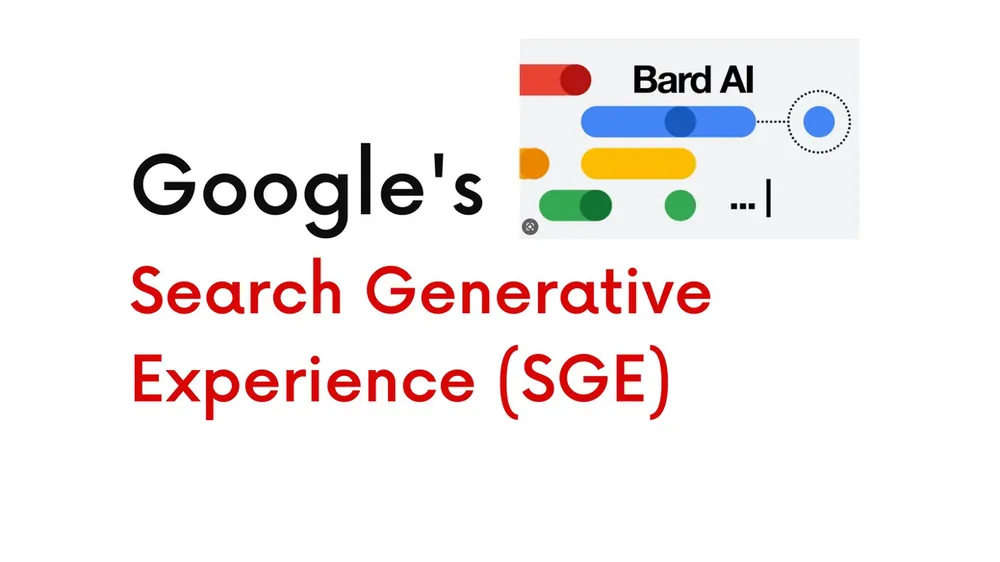Understanding the Differences Between Git and GitHub
 |
| git vs github |
Table of Contents:
- Introduction
- What is Git?
- What is GitHub?
- Key Differences Between Git and GitHub
- Git vs. GitHub: Which One Should You Choose?
- Comparison & Conclusion
- Introduction
Git and GitHub are two popular terms that are often used interchangeably. However, they are two distinct tools that serve different purposes in software development. Git is a version control system that helps developers track changes in their code, while GitHub is a web-based platform that hosts Git repositories and provides additional features for collaboration and open source development. In this article, we will explore the differences between Git and GitHub, and help you decide which tool is right for your needs.
- What is Git?
Git is a distributed version control system that allows developers to track changes in their code over time. With Git, developers can create and manage different versions of their code, collaborate with others on a project, and merge changes from multiple contributors. Git was created by Linus Torvalds in 2005, and has since become one of the most popular version control systems in the world.
Git works by creating a repository, which is a collection of files and folders that make up a project. Developers can make changes to their code and commit those changes to the repository, creating a new version of the project. Git also allows developers to create branches, which are separate versions of the repository that can be modified independently. This makes it easy for developers to work on different features or bug fixes without interfering with each other’s work.
One of the key benefits of Git is its distributed nature. Unlike traditional version control systems that rely on a central server, Git allows developers to create copies of a repository on their own computer. This means that developers can work offline, make changes to their code, and then sync those changes with the central repository when they are ready. This makes it easy for developers to collaborate on a project even if they are working in different locations.
- What is GitHub?
GitHub is a web-based platform that provides additional features on top of Git. GitHub allows developers to host Git repositories, collaborate with others on a project, and contribute to open source projects. GitHub was founded in 2008 and has since become one of the most popular platforms for software development.
GitHub provides a number of features that make it easy for developers to collaborate on a project. For example, GitHub allows developers to create pull requests, which are requests to merge changes from one branch of a repository into another. This makes it easy for developers to review each other’s code and ensure that changes are properly tested before they are merged into the main branch of the repository.
GitHub also provides tools for issue tracking and project management. Developers can create issues to track bugs or feature requests, and assign those issues to specific team members. GitHub also provides a wiki feature that allows developers to create documentation for their project, making it easy for others to understand how the project works.
- Key Differences Between Git and GitHub
While Git and GitHub are both used for version control, they serve different purposes in software development. Here are some of the key differences between Git and GitHub:
a. Git is a version control system, while GitHub is a web-based platform that hosts Git repositories.
b. Git allows developers to track changes in their code, while GitHub provides additional features for collaboration and project management.
c. Git is a command-line tool that is run locally on a developer’s computer, while GitHub is a web-based platform that can be accessed from anywhere with an internet connection.
d. Git can be used offline, while GitHub requires an internet connection to use.
e. Git is free and open source, while GitHub offers both free and paid plans for hosting repositories and accessing additional features.
f. Git can be used with other hosting providers or self-hosted, while GitHub is a proprietary platform.
g. Git provides tools for branching, merging, and version control, while GitHub provides additional tools for collaboration, issue tracking, and project management.
h. Git is primarily used by developers for version control and code management, while GitHub is used by developers, organizations, and open source projects for collaboration and sharing code.
- Git vs. GitHub: Which One Should You Choose?
The choice between Git and GitHub depends on your needs and the size and complexity of your project. If you are a single developer working on a small project, Git may be all you need to manage your code and track changes. However, if you are working on a larger project with multiple contributors, or if you want to share your code with others and collaborate on an open source project, GitHub may be a better choice.
Here are some factors to consider when choosing between Git and GitHub:
a. Size and complexity of the project: If you are working on a small project with a few files and no collaborators, Git may be all you need. However, if you are working on a large project with multiple contributors, GitHub can help you manage the complexity and provide tools for collaboration and project management.
b. Collaboration and sharing: If you want to collaborate with others on a project, or share your code with others, GitHub is a better choice. GitHub provides tools for pull requests, issue tracking, and project management that make it easy to work with others.
c. Open source: If you are working on an open source project, GitHub is a popular platform for sharing code and collaborating with others. GitHub provides tools for managing contributions, tracking issues, and creating documentation that can help your project succeed.
d. Cost: Git is free and open source, while GitHub offers both free and paid plans for hosting repositories and accessing additional features. If you are on a tight budget, Git may be a better choice. However, if you need the additional features provided by GitHub, the cost may be worth it.
| Git | GitHub |
|---|---|
| A version control system | A web-based platform built on Git |
| Used to track changes in code and collaborate with others | Provides additional features for collaboration and open source development |
| Can be used with other hosting providers or self-hosted | Proprietary platform |
| Provides tools for branching, merging, and version control | Provides additional tools for collaboration, issue tracking, and project management |
| Does not require an internet connection | Requires an internet connection |
| Can be used from the command line or with a graphical user interface | Requires a web browser for most interactions |
| Provides basic authentication and authorization features | Provides more advanced authentication and authorization features |
| Can handle large repositories and binary files | Limited to repositories under 1GB in size |
| Provides local version control | Provides remote version control |
| Can be used for both individual and team projects | Designed primarily for team projects |
| Offers more flexibility in terms of customization | Offers less flexibility in terms of customization |
| Requires more technical knowledge to use | More user-friendly interface |
| Can be used with multiple repositories and projects simultaneously | Provides a centralized platform for managing multiple repositories and projects |
| Allows for the creation of local repositories | Requires repositories to be created on GitHub’s platform |
| Provides greater control over the versioning process | Provides greater visibility into the development process |
| Can be used with a variety of programming languages and file types | Primarily used with software projects |
| Can be used on Windows, Mac, and Linux operating systems | Web-based and accessible from any operating system |
| Provides a simple and efficient backup system | Provides a built-in backup system and data redundancy |
| Provides more granular control over commits and file changes | Provides more granular control over issues and pull requests |
| Offers a more flexible workflow | Offers a more structured workflow |
- Conclusion
Git and GitHub are both important tools for software development, but they serve different purposes. Git is a version control system that helps developers track changes in their code, while GitHub is a web-based platform that provides additional features for collaboration and open source development. While Git is primarily used by developers for version control and code management, GitHub is used by developers, organizations, and open source projects for collaboration and sharing code. When choosing between Git and GitHub, consider your needs, the size and complexity of your project, and your budget.