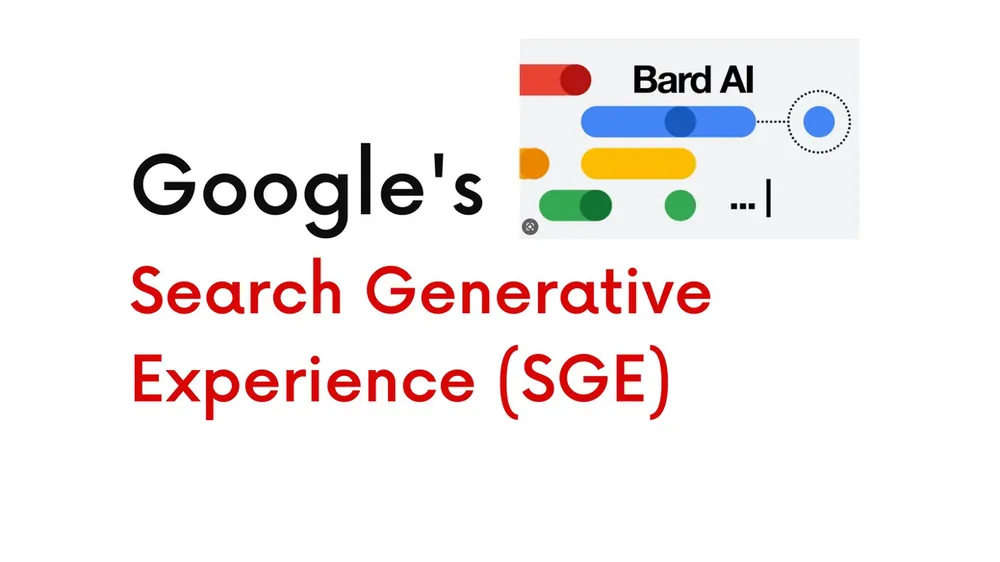In today’s digital age, collaboration and productivity are key components of success for individuals and businesses alike. Google Workspace, a powerful suite of cloud-based tools, offers seamless collaboration and communication. If you’re wondering how to create a Google Workspace account to streamline your work processes, you’re in the right place.
How to Create a Google Workspace Account
Understanding the Basics of Google Workspace
Google Workspace, formerly known as G Suite, encompasses a suite of applications like Gmail, Google Drive, Google Meet, and more. It’s designed to enhance collaboration, communication, and productivity within teams.
Step 1: Visit the Google Workspace Website
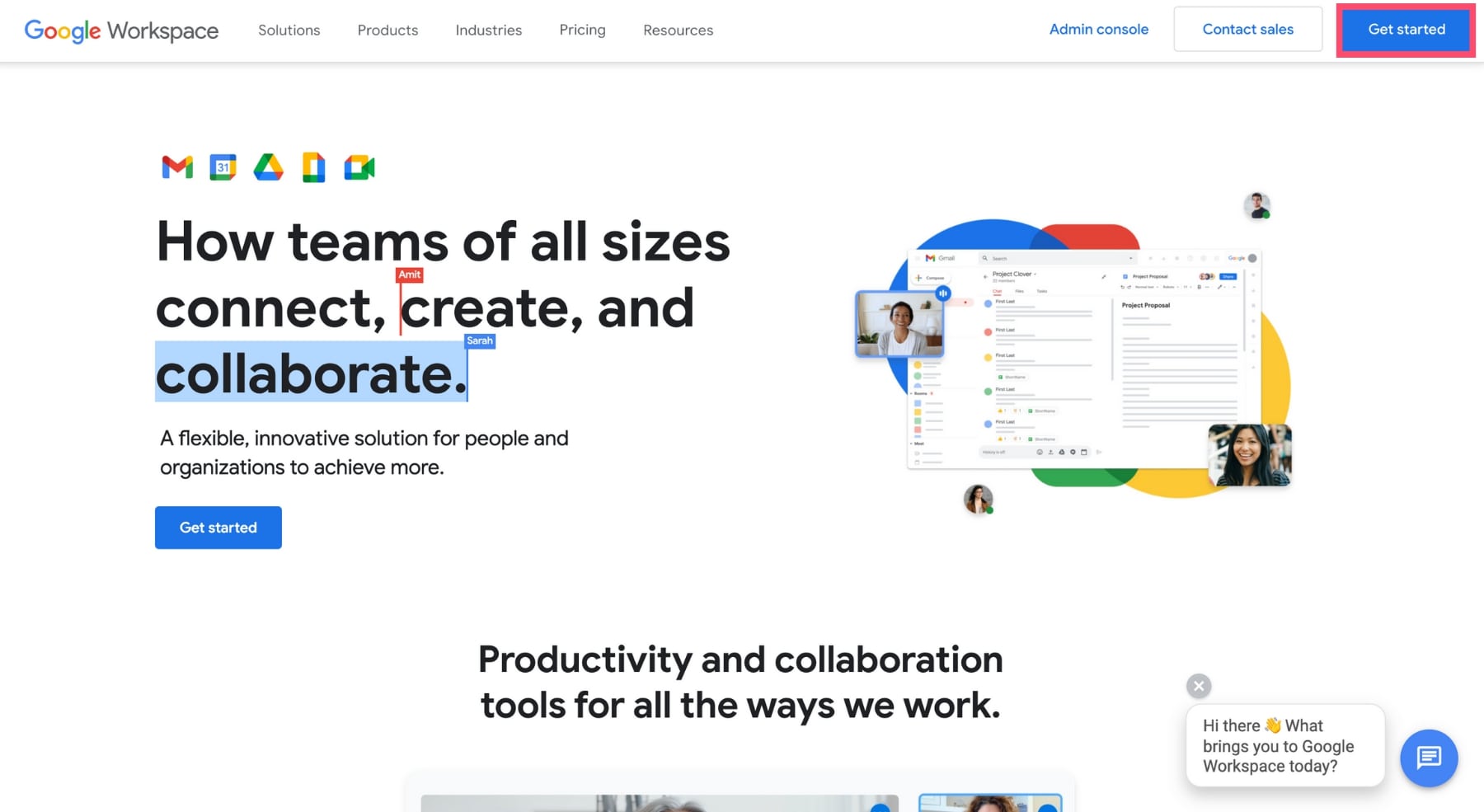
To kickstart the process, navigate to the official Google Workspace website. Click on the “Get Started” or “Try it for Free” button prominently displayed on the homepage.
Step 2: Choose Your Plan
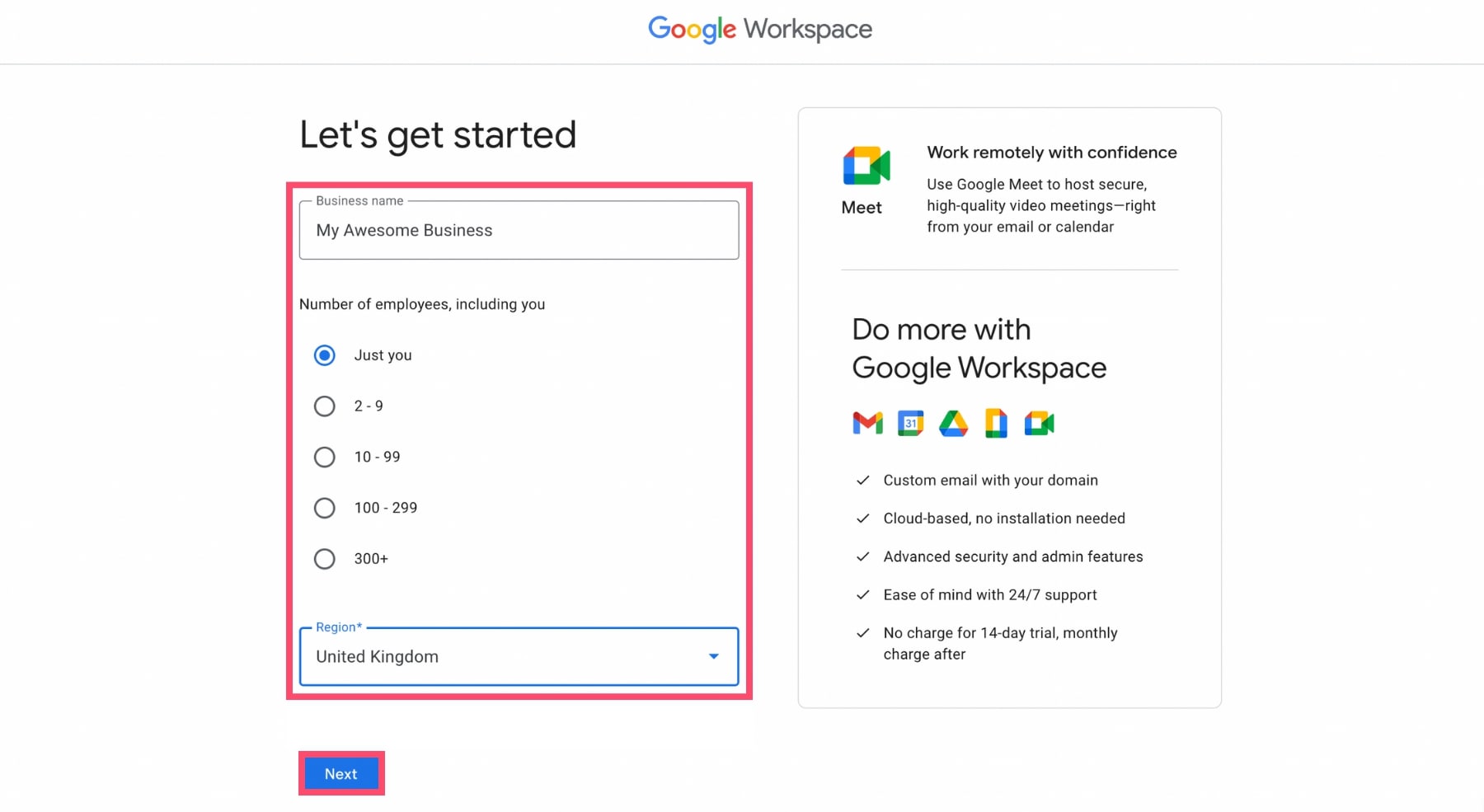
Google Workspace offers different plans tailored to various needs. Select the plan that aligns with your requirements. Consider factors such as the number of users, storage needs, and additional features.
Step 3: Set Up Your Domain
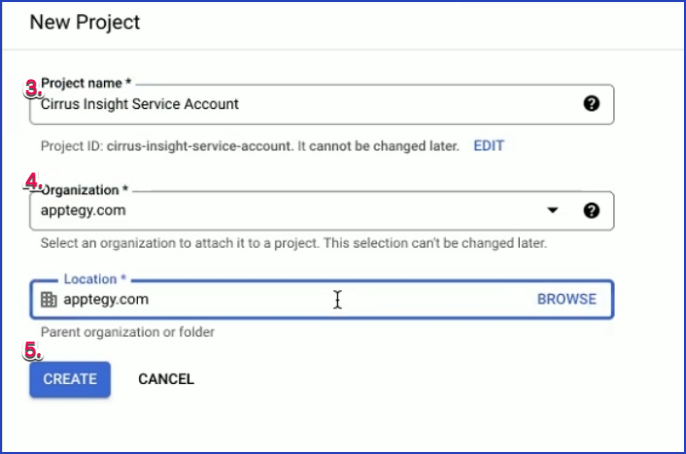
During the registration process, you’ll be prompted to set up your domain. This involves verifying ownership of your domain and creating user accounts with custom email addresses (e.g., [email protected]).
Step 4: Customize Your Workspace
Personalize your Google Workspace by adding your company logo, setting up branding elements, and configuring security settings. This ensures a professional and secure environment for your team.
Step 5: Add Users and Set Permissions

Invite team members to join your Google Workspace account by adding their email addresses. Define user permissions to control access to various tools and data within the workspace.
Step 6: Explore Additional Features
Google Workspace offers a plethora of additional features, such as shared calendars, collaborative document editing, and video conferencing. Take the time to explore these tools and integrate them into your workflow for maximum efficiency.
Step 7: Billing and Confirmation
Review your selected plan, set up billing details, and confirm your subscription. Google Workspace often provides a trial period for new users, allowing you to experience the full range of features before committing.
Conclusion
Creating a Google Workspace account is a straightforward process that unlocks a world of collaboration and productivity. By following these steps, you’ll establish a centralized hub for your team, fostering seamless communication and efficient workflow. Embrace the power of Google Workspace and elevate your work experience to new heights.