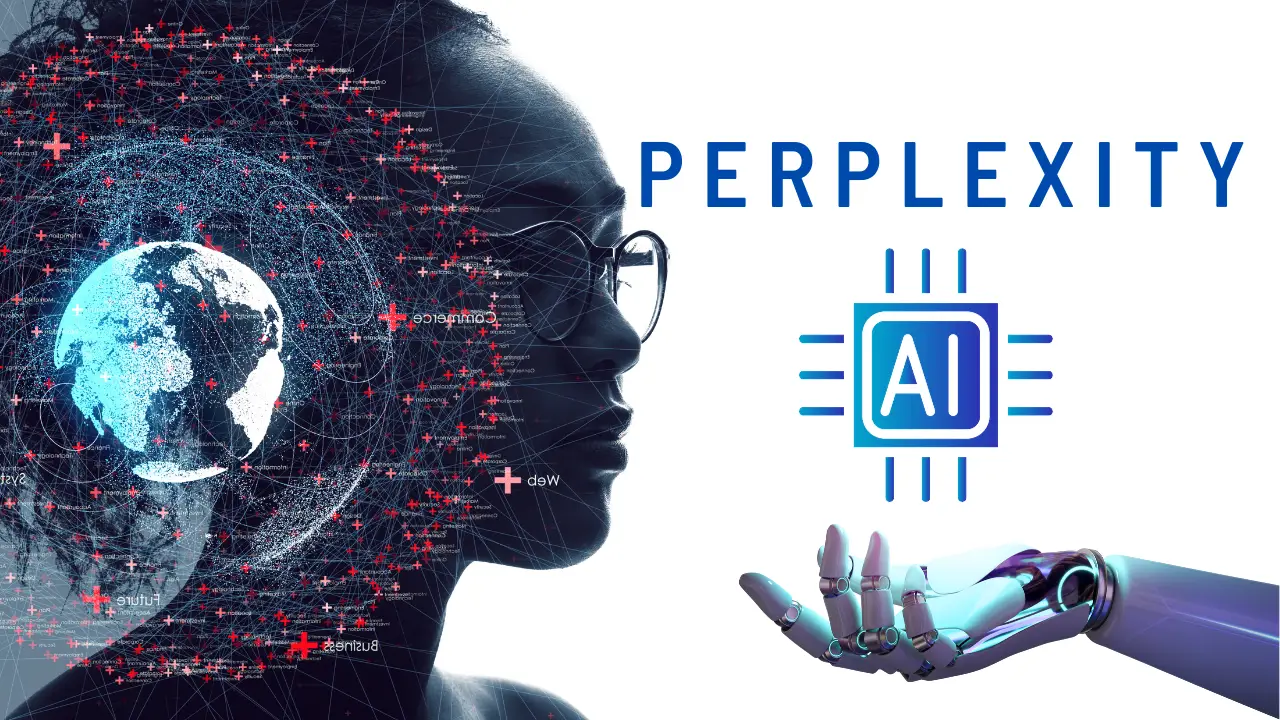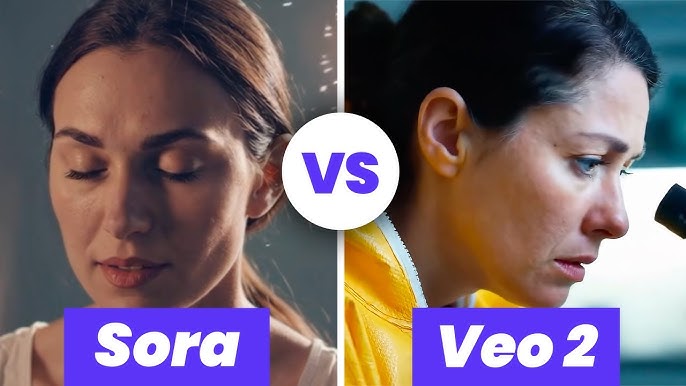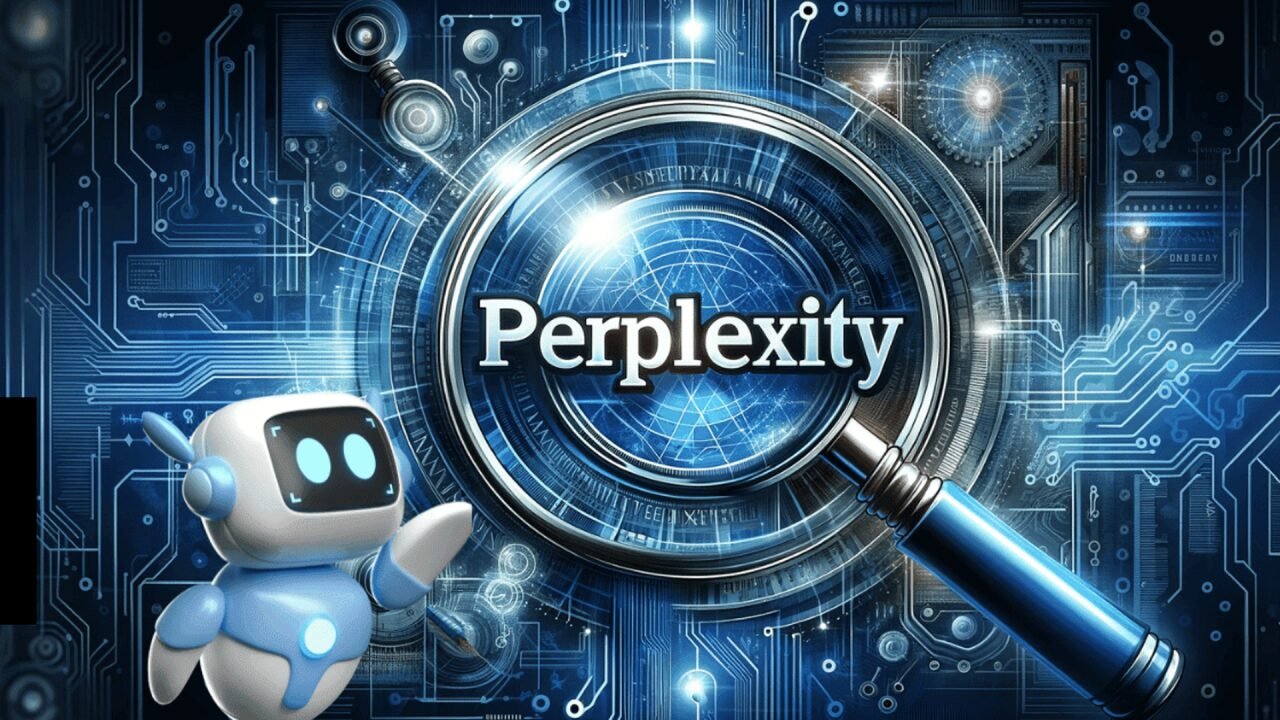Artificial intelligence has witnessed rapid evolution in recent years, transforming simple text-based programs into powerful AI-driven assistants capable of engaging in complex, personalized, and human-like conversations. One notable player in this field is Pygmalion AI, which has garnered significant attention for its ability to generate exceptionally contextual and precise responses, simulating the human experience like few other chatbots.
In this comprehensive Pygmalion AI tutorial, we delve into the world of this highly-discussed AI platform, exploring its functions, features, and providing step-by-step guidance on how to install and set up Pygmalion AI.

Definition: What is Pygmalion AI?
Pygmalion AI is an advanced large language model that seamlessly combines artificial intelligence (AI) with Natural Language Processing (NLP) technologies. With Pygmalion AI, users can create intelligent chatbots that excel in human-like communication and interaction. Additionally, this AI can be harnessed for content creation, particularly for role-playing games and various online channels such as blogs and social media.
Based on EleutherAI’s GPT-J 6B and Meta’s LLaMA models, Pygmalion AI primarily aims to optimize artificial intelligence for chat and role-playing applications. Currently, it operates on the 7B variant, which is built upon Meta AI’s LLaMA model.
One distinctive feature of Pygmalion AI is its uncensored nature, allowing unrestricted output. Despite its impressive chat performance, Pygmalion AI maintains a low VRAM requirement, requiring only 18 GB or less, making it accessible to a broader audience. It particularly excels in role-playing games, thanks to its curated dataset of high-quality role-playing data. Furthermore, both the models and the associated training code are open source, allowing companies to adapt and utilize them according to their specific needs.
The Pygmalion Effect: Does Pygmalion AI Relate?
The Pygmalion effect, a concept from social psychology, suggests that one person’s expectations can influence another person’s behavior. In the realm of artificial intelligence, especially in chatbots like Pygmalion AI, we can draw some parallels:
Expectation Management: User interactions with chatbots are often influenced by their expectations. Higher expectations can lead to a better user experience if the chatbot meets or exceeds them, while unmet expectations may result in a negative experience.
Learning Process: User expectations and behavior can influence an AI’s learning process. If users expect more human-like interactions, the AI might adapt its style accordingly.
Self-Fulfilling Prophecy: Developers’ expectations and beliefs in their AI systems can drive improvements. Expecting the AI to learn and excel can lead to active efforts in optimizing, adding features, and enhancing performance.
It’s essential to note that while these parallels exist, human relationships, where the Pygmalion effect was initially observed, differ significantly from interactions with AI systems.
Features and Functions of Pygmalion AI
Pygmalion AI offers a wide array of features and functions, including:
- Trend Analysis for Content Creation: The AI can analyze trends across various domains, helping users create relevant content based on current market events and audience interests.
- Content Generation for Social Media: Pygmalion AI excels at generating text and media content tailored for social media platforms, enhancing user reach on platforms like Facebook, Instagram, and Twitter.
- Enhanced Chat and Role-Play Conversations: Compared to conventional Large Language Models (LLMs), Pygmalion AI facilitates more natural and realistic conversations while requiring fewer resources.
- Customization of Pygmalion AI Model: Being an open-source model, Pygmalion AI allows companies to modify the model and its code to suit their specific requirements for other projects or redistributions.
- Regular Data Updates: Pygmalion AI regularly undergoes updates, incorporating new data to enhance AI performance, ensuring users benefit from the latest developments in AI research and technology.
- Programming Assistance: The AI proves valuable for programmers, offering help in tasks like Python code creation, error identification, code examples, and suggesting implementation approaches. It boasts extensive knowledge of various Python libraries and frameworks.
Pygmalion AI vs. Character AI vs. Kobold AI
Pygmalion AI, Character AI, and Kobold AI are all chatbot applications based on neural language models, capable of generating human-like text responses and engaging in contextual conversations. Pygmalion AI, in particular, is an open-source platform built upon EleutherAI’s GPT-J 6B and Meta’s LLaMA models.
Character AI, on the other hand, was developed by Noam Shazeer and Daniel De Freitas and allows users to create and customize characters for conversations.
Kobold AI focuses more on story creation and text adventure games, making it ideal for role-playing. However, users can also employ it as a conventional chatbot. The choice between these chatbots depends on specific requirements.
Setting Up Pygmalion AI: A Step-by-Step Guide
To work with the Pygmalion Bot, companies need to establish access, create characters, and adhere to guidelines:
Establishing Access to Pygmalion AI:
a) Pygmalion AI Setup via a Cloud Service:
- Open the Pygmalion AI Notebook on Google Colab.
- Run all cells to execute the setup process.
- Access the Pygmalion AI web user interface via the provided Gradio URL.
b) Pygmalion AI Local Install:
- Download the Pygmalion AI notebook from GitHub.
- Install the required tools, including Python and a C toolchain.
- Run the notebook to install Pygmalion AI locally on your computer.
Creating Characters: Users can create characters by following these steps:
- Utilize third-party tools, such as the AI Character Editor, to create characters in supported formats like JSON.
- Add character information and images to create a personalized character.
- Export the character in JSON format.
Following Pygmalion AI Guidelines: To ensure a safe and respectful community, users should adhere to the following guidelines:
- Read and understand the platform’s terms of use.
- Treat other users and the AI model with kindness and respect, avoiding discrimination, hate speech, harassment, and insults.
- Use AI responsibly and ethically, refraining from distributing false information or engaging in illegal activities.
- Respect the privacy of other users and avoid disclosing sensitive personal information.
- Verify information received through AI with other reliable sources.
- Commercial use of Pygmalion AI should only occur with explicit permission.
- Avoid disclosing personal data through the AI and promptly report any abusive behavior or violations.
Frequently Asked Questions (FAQ):
What is Pygmalion AI? Pygmalion AI is a chatbot development platform that combines AI and NLP to create intelligent chatbots and facilitate content creation. It is based on EleutherAI’s GPT-J 6B and Meta’s LLaMA models and is designed for chat and role-playing purposes. Pygmalion AI is open source and suitable for various applications.