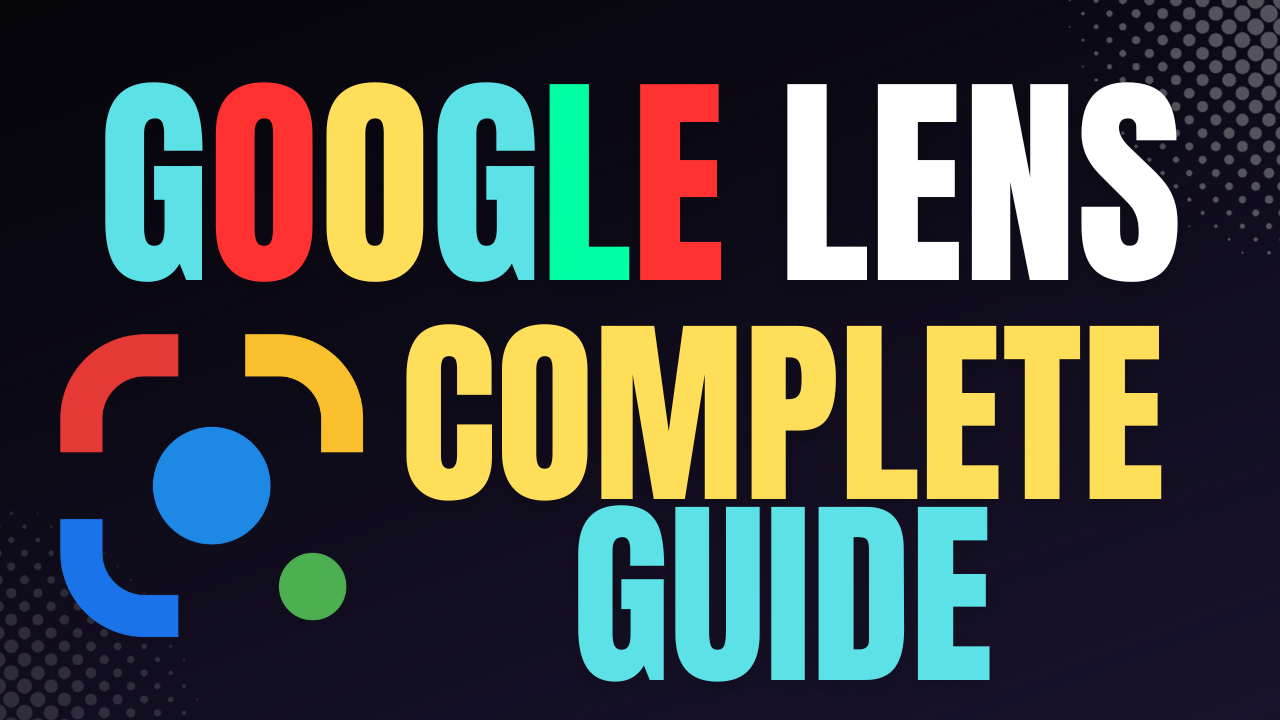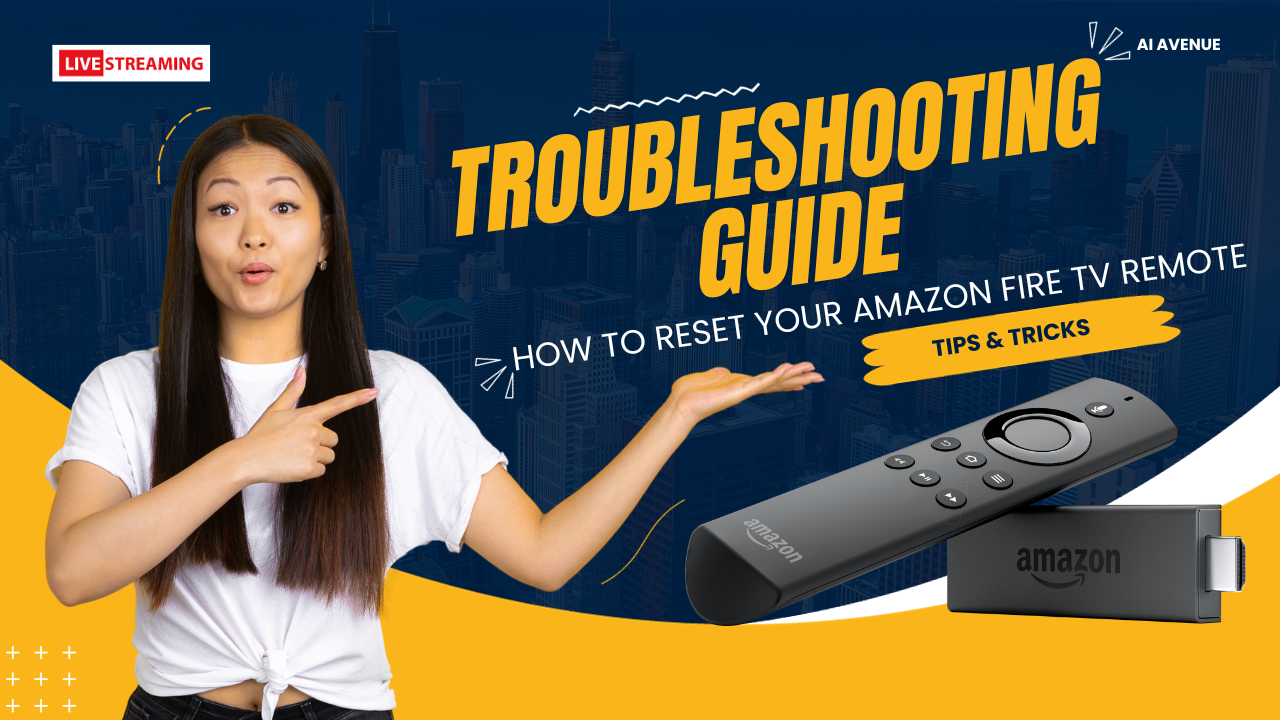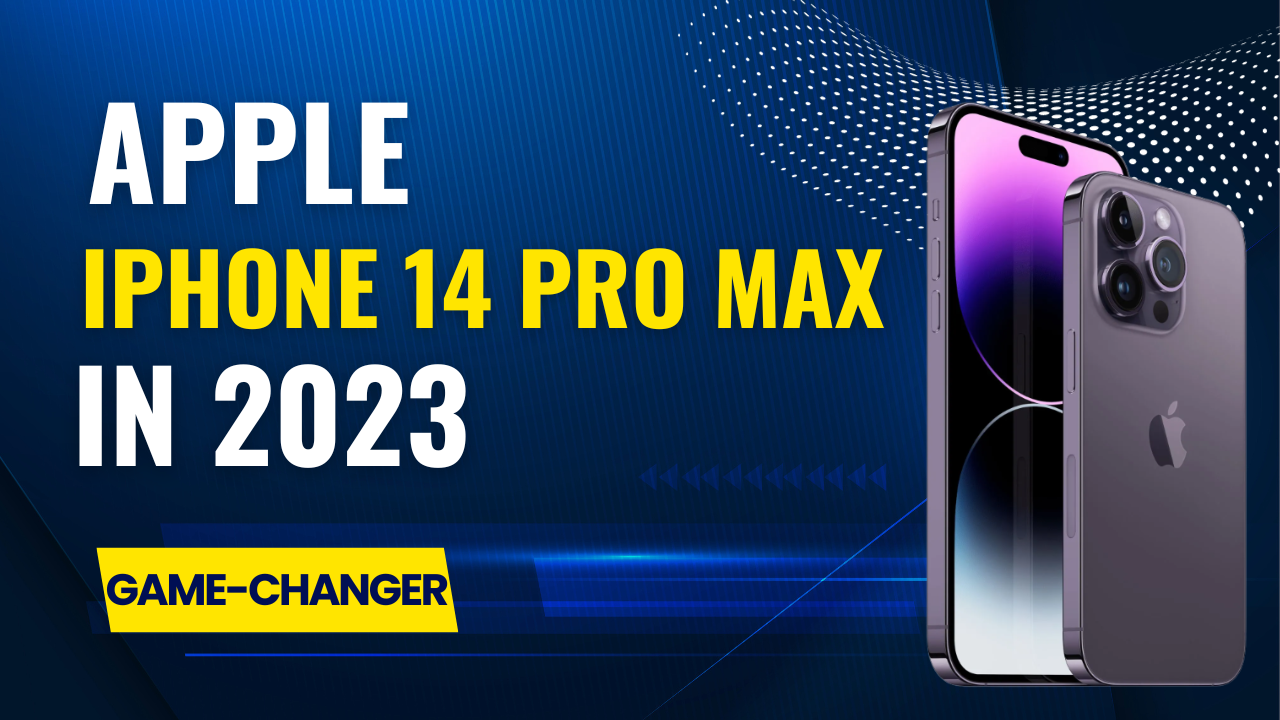Google Translate is a powerful tool that has revolutionized the way we communicate in a globalized world. This article delves into the features, tips, and inner workings of Google Translate, helping you make the most of this invaluable resource.
1. What is Google Translate? Google Translate is a free online translation service provided by Google. It allows users to translate text, documents, and even entire websites from one language to another. With support for over 100 languages, it’s a go-to tool for travelers, language enthusiasts, and businesses worldwide.
2. How Does Google Translate Work? Google Translate utilizes cutting-edge machine learning and neural networks to decipher and translate text. It continuously learns from vast amounts of multilingual content available on the internet, improving its accuracy over time. This dynamic learning process ensures that translations become increasingly precise.
3. Key Features:
- Text Translation: Simply type or paste text to translate between languages.
- Voice Input: Speak into your device’s microphone for instant voice translations.
- Camera Translation: Use your smartphone camera to translate signs, menus, or printed text.
- Offline Mode: Download language packs for offline translations while traveling.
- Website Translation: Translate entire web pages with a single click.
- Conversation Mode: Enable real-time translation during multilingual conversations.
4. Tips for Using Google Translate Effectively:
- Check Context: Understand that while Google Translate is powerful, context is crucial. Always double-check translations for accuracy, especially for complex or idiomatic phrases.
- Use Offline Mode: When traveling abroad, download language packs in advance to ensure you can translate without an internet connection.
- Proofread: After translating, proofread the output to catch any potential errors or misinterpretations.
- Utilize the Mobile App: The Google Translate app offers additional features like camera translation and conversation mode, making it a valuable travel companion.
5. Avoid Common Pitfalls:
- Overreliance: While Google Translate is a fantastic tool, avoid relying solely on it for critical translations in professional or academic settings.
- Privacy Concerns: Remember that any text you input into Google Translate may be logged, so exercise caution when translating sensitive or personal information.
Conclusion: Google Translate is a game-changer in breaking down language barriers and facilitating global communication. By understanding its features, learning effective usage tips, and being mindful of its limitations, you can harness the full potential of this remarkable tool. Explore the world, connect with people, and bridge language gaps with Google Translate.