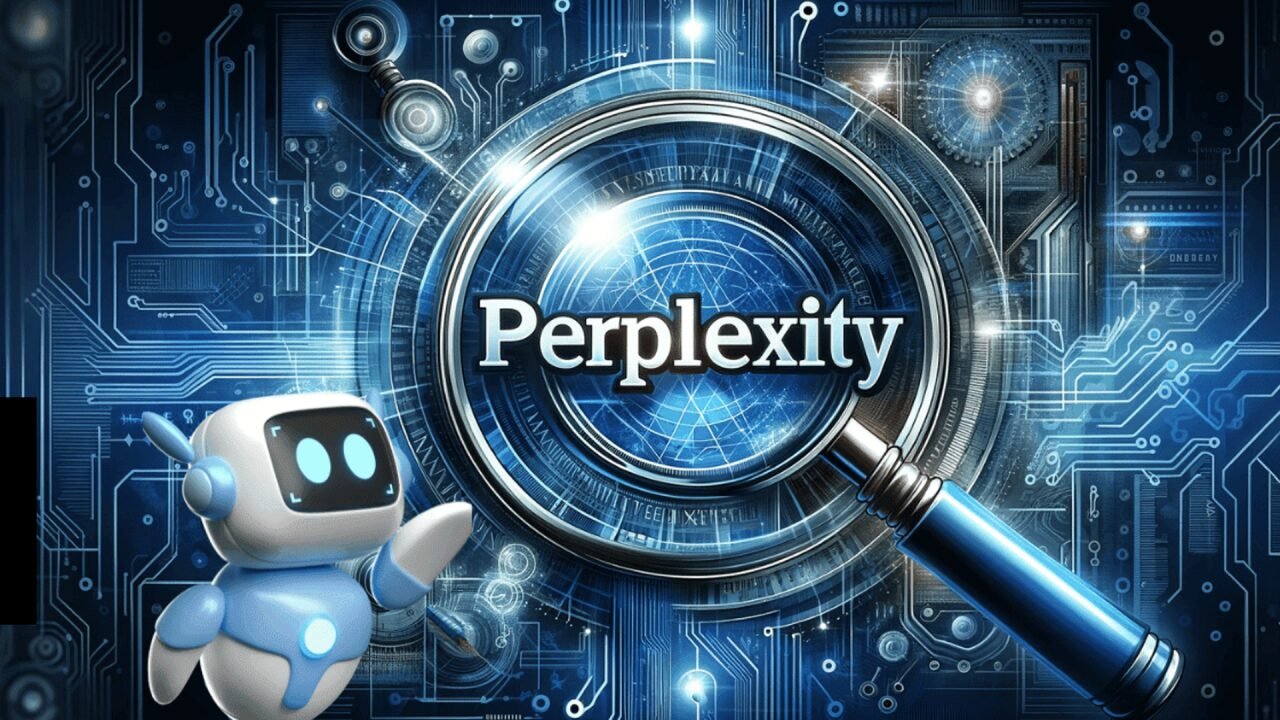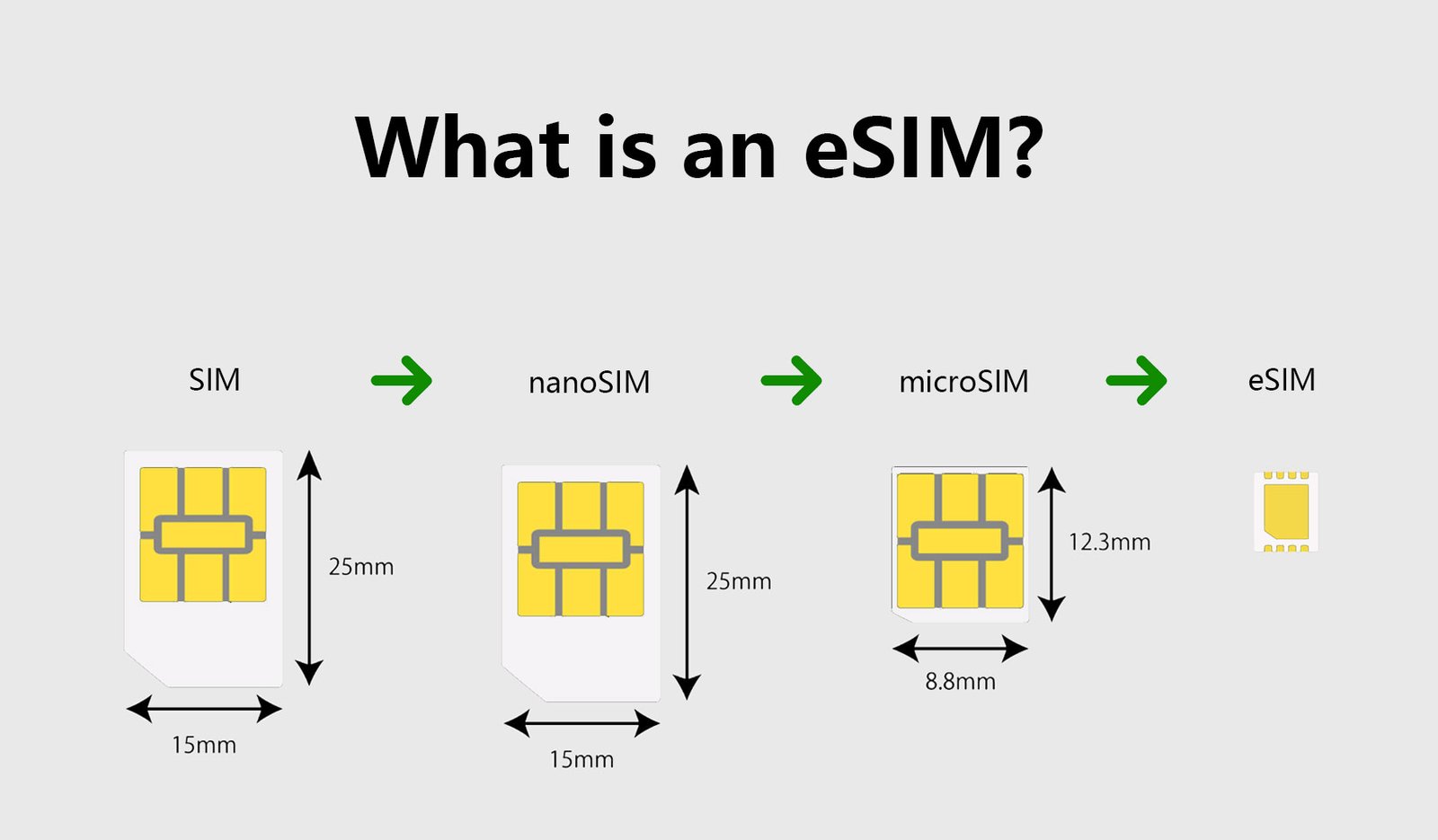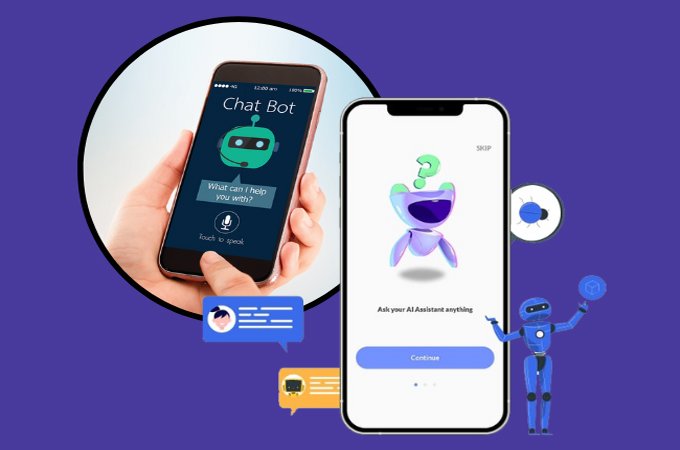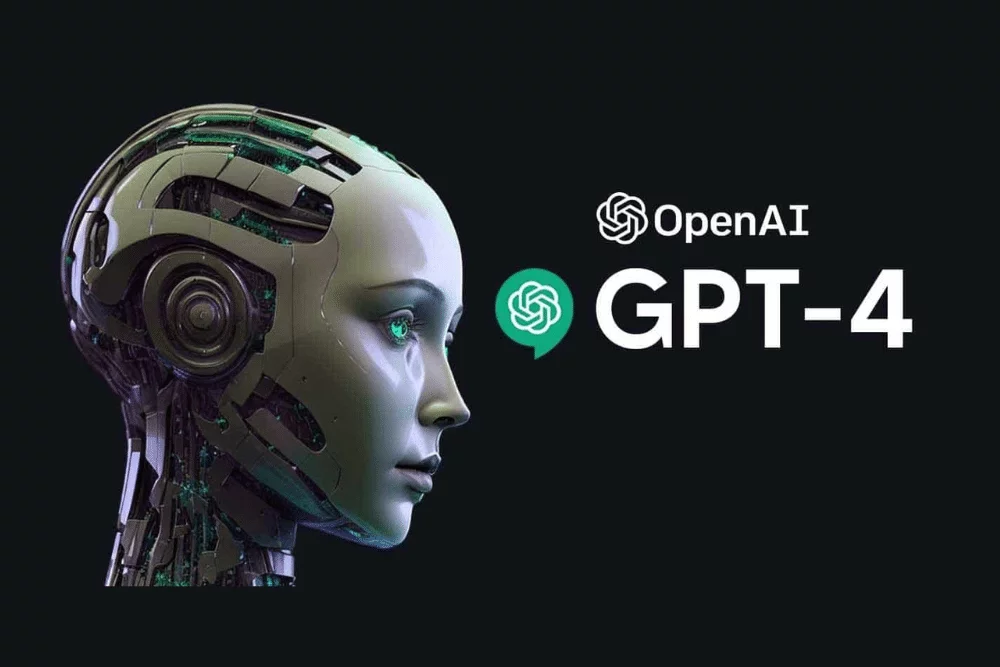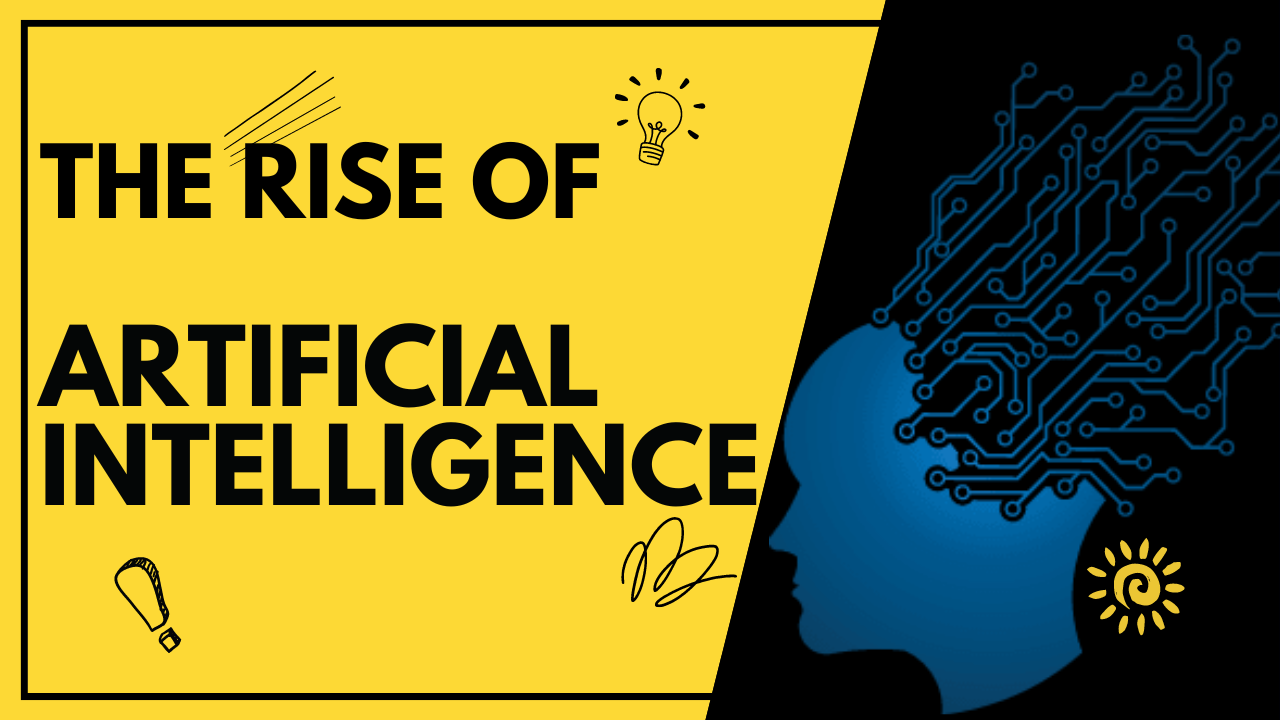YouTube, the world’s largest video-sharing platform, has transformed how we consume and create content. From educational tutorials to entertainment and vlogs, YouTube offers an unparalleled range of content and opportunities for creators and viewers alike. In this comprehensive guide, we’ll explore everything you need to know about YouTube—its core features, optimization strategies, and ways to make the most out of your channel. Whether you’re a budding content creator or just looking to understand more about the platform, this guide will equip you with valuable insights.

What is YouTube?
YouTube was founded in 2005 and has since become a global platform where users can upload, watch, and share videos. It’s not just a site for video content but a social media network where users interact, comment, and engage with content. YouTube supports a vast range of videos, from music and gaming to educational content and live streams.
Key Features of YouTube:
- Video Uploading and Sharing: Upload videos of any length and share them with a global audience.
- Playlists: Create and manage playlists to organize content and keep viewers engaged.
- YouTube Premium: Enjoy ad-free videos, offline downloads, and exclusive content.
- YouTube Analytics: Gain insights into video performance, audience demographics, and engagement metrics.
For more detailed information on YouTube’s features, check out YouTube’s official help center.
How to Create a YouTube Channel
Creating a YouTube channel is the first step to starting your presence on the platform. Follow these steps to set up your channel:
- Sign Up for a Google Account: You need a Google account to create a YouTube channel. If you don’t have one, create a Google account.
- Set Up Your Channel: Log in to YouTube, click on your profile icon, and select “Your Channel.” Follow the prompts to create a new channel.
- Customize Your Channel: Add a profile picture, channel banner, and description. These elements should reflect your brand and attract viewers.
- Upload Your First Video: Click the camera icon to upload your video. Fill out the title, description, and tags to optimize for search.
For more tips on channel creation, visit YouTube Creators.
Optimizing Your YouTube Videos
To maximize your video’s reach and engagement, follow these optimization tips:
- Titles and Descriptions: Use clear, descriptive titles with relevant keywords. Write detailed descriptions that include keywords and provide context about your video.
- Tags: Add tags to help YouTube understand the content of your video and improve discoverability.
- Thumbnails: Design custom thumbnails that are eye-catching and relevant to your video content.
- Engagement: Encourage viewers to like, comment, and subscribe to boost engagement metrics.
Learn more about video optimization from YouTube’s Creator Academy.
Monetizing Your YouTube Channel
Once you have a steady flow of content and views, consider these monetization options:
- Join the YouTube Partner Program: Apply to the program to start earning from ads. Review the YouTube Partner Program requirements.
- Explore Sponsorships: Partner with brands to feature products or services in your videos.
- Sell Merchandise: Use YouTube’s merchandise shelf to sell branded products directly from your channel.
- Crowdfunding: Set up a Patreon account or similar platform to receive support from your audience.
For additional monetization strategies, check out YouTube’s monetization page.
YouTube SEO Best Practices
Improving your video’s SEO will help it rank higher in search results and reach a broader audience. Follow these best practices:
- Keyword Research: Use tools like Google Keyword Planner and YouTube’s search suggestions to identify relevant keywords.
- Video Transcripts: Add transcripts to improve accessibility and help with indexing.
- Engagement Metrics: Monitor metrics such as watch time, click-through rate, and audience retention to gauge video performance.
For a deep dive into YouTube SEO, refer to Backlinko’s YouTube SEO guide.
YouTube Community Guidelines
Adhering to YouTube’s community guidelines is essential for maintaining a positive environment and avoiding penalties. Ensure your content respects guidelines related to hate speech, violence, and misinformation. Familiarize yourself with the YouTube Community Guidelines.
Troubleshooting Common Issues
Here’s how to address some common YouTube issues:
- Video Not Uploading: Check the file format and size, and ensure you have a stable internet connection. For persistent issues, consult YouTube’s troubleshooting guide.
- Monetization Issues: Review your content for compliance with YouTube’s monetization policies. Check the YouTube Help Center for more information.
- Low Engagement: Analyze your video analytics to identify and address issues affecting viewer interaction and retention.